Del:
Take it offline!
This Education in Motion resource is also available as a printable PDF.
Last ned PDF
The Switch-It Vigo is a fully wireless Bluetooth headset that allows someone to operate a powered wheelchair using small head movements, plus an integrated microphone for interacting with Bluetooth devices. Here we go through set-up considerations for success. Also check out the range of set-up videos from the manufacturer, NOW Technologies.
What power wheelchair controller systems is the Vigo compatible with?
The Vigo is fully compatible with the Sunrise Medical powered wheelchair range, but not only that, it works with most modern powered wheelchair control systems. The Vigo requires the same electronics set up as any other special input devices, like a head array or switch drive controls. For example:
- Curtiss-Wright R-NET control with an OMNI 2 input module. This is the primary option for our Sunrise Medical Quickie and Magic Power Wheelchairs and Permobil. The screen allows the wheelchair driver to see what’s going on, for success not only driving the chair, but operating all chair modes and external devices (such as infrared environmental controls and Bluetooth-enabled mobile technology). As this is the most popular option, components here focus on R-Net setup.
- Dynamix Linx system via the DLX-IN500 input module. Linx control systems are an option on many Sunrise Medical chairs in Europe.
- Quantum‘s Q-Logic 3 EX Enhanced Display or SCIM Module
Components for wheelchair operation
The Vigo headset positions gyroscope sensors close to the head to interpret head movements for wheelchair control. In order to keep the headset itself extremely light and low-profile, an external gyro link module attaches to the Omni 2 control box, stored within the zippered case on the back on Sunrise Medical powered wheelchairs. Signals from the headset travel to the Cubo Bluetooth receiver module mounted neatly on top of the Omni 2 display screen. The Cubo relays the information to the Link via cable. Here the inputs are translated into joystick signals which the wheelchair’s controller system can use for all wheelchair functions.

Above left: Vigo headband unit with Vigo and multi-function activation button mounted on the right.
Above right: Cubo receiver, which receives signals from the Vigo and transmits them via micro USB cable to the Link unit, mounted typically at the rear of the wheelchair.

Above left: Omni 2 unit including display screen and external control box (stored in rear zippered case on most Sunrise Medical powered wheelchairs).
Above middle: Link unit, which connects to the Omni2 and translates the data from the Cubo into joystick signals the wheelchair can use.
Above right: Cubo in situ mounted above Omni 2 user screen.
Powering on: headrest sensor or alternative switch
Vigo needs an external switch to power on and off, as well as activate the Bluetooth link and re-calibrate for each use. The Vigo kit includes a “Headrest Sensor” force switch option that plugs into the Cubo. This can be attached to the front of the head support pad via a neoprene hook and loop-close cover, or in some cases inserted inside the headrest just under the cover. Alternatively, any switch compatible with a 3.5mm jack, such as a buddy button, could be used. Finally, the multi-function button on the headset Vigo sensor can be pressed 5 seconds to power on.

Vigo “Headrest Sensor” force switch
Left: Without covering, for use inside headrest or other supports
Right: The Headrest Sensor switch in neoprene and Velcro cover, for attaching externally to the headrest, or elsewhere on the chair
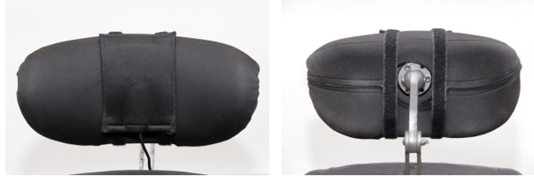
Headrest Activation Switch placed on outside of headrest
Accessing other wheelchair functions: Integrated gesture switch and alternatives
The Vigo headset has an integrated infrared gesture sensor switch that can be used to access the Omni menu for other modes, such as seating. This is activated by facial movements, such as puffing the cheeks out or a strong wink. Alternatively, the Vigo can be set up to time-out to the Omni menu after a period of inactivity, or a second switch could be used to move between modes and profiles.
USB Dongle: Programming and mouse control
Additionally, the Vigo features an external USB dongle. This plugs into a computer for customisation of Vigo settings, as well as using the Vigo for direct Bluetooth control of mouse functions if desired. For each Vigo system, the headset, gyro link, cubo and USB are paired at time of manufacture to work together. However, additional dongles can be coded to the system after purchase for use with other devices. This could allow an individual to control a laptop in one room, drive to a desktop computer in another room, and continue to use the system there as well.

Above: Vigo USB dongle for programming and computer mouse control
Below: Vigo programming software
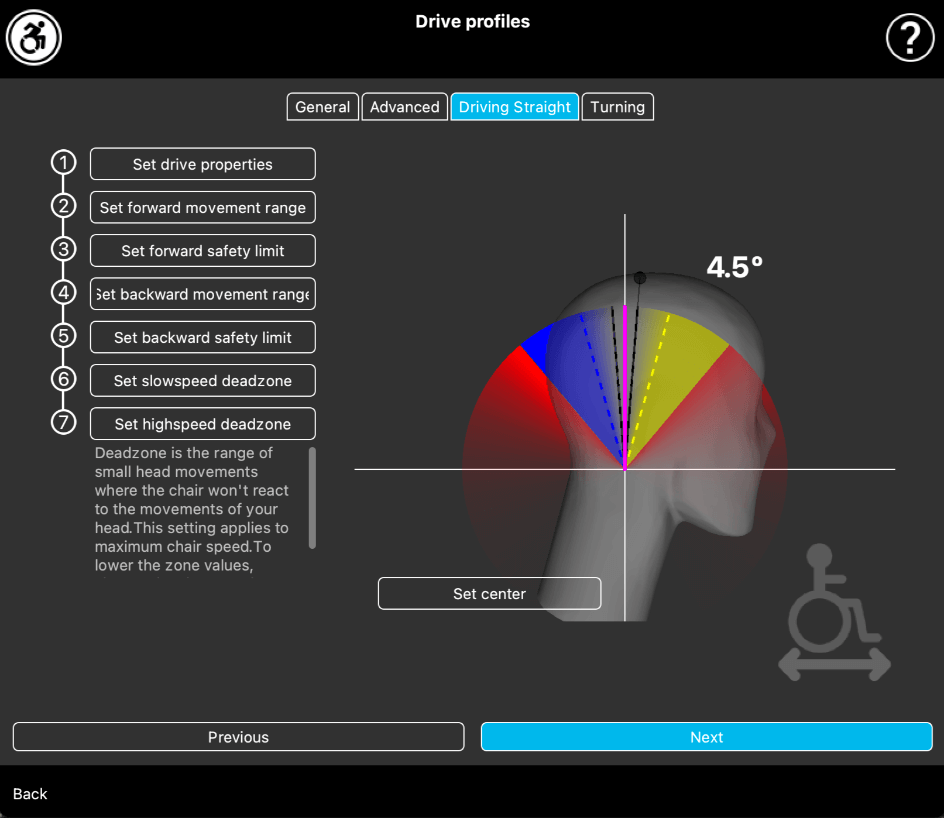
Want to find out more about the Vigo? A range of tutorial videos are available online as well as a blog on application to client needs and a FAQ.